How Exposure Affects Film
OK, so for a while we’ve been wanting to explain a couple of film technicalities that we’re pretty sure will change many people’s understanding of film and exposure.
Alright, take a deep breath ‘cause this stuff is easy but sometimes difficult to explain in written communication.
So the thing is that exposure on film (unlike in digital photography) is not equivalent at all to overall brightness of an image. For example, in the digital photography world when someone speaks of an overexposed image you instantly imagine a bright, all-white image with (probably) clipped highlights. In the film world this is not necessarily so.
Color film’s latitude is huge. Like 2-3 stops for underexposure and up to 6 spots for over-exposure (depending on the film stock). Also clipped highlights are literally impossible on film (straight from the scanner).
Add to this awesome characteristics the fact that brightness can be controlled during the scanning process.
Now this “overexposed = bright all-white” and “underexposed = dark black” rules of thumb start to make less sense right?
So then what’s the big deal with all that “overexposed 1 stop” etc film talk you read everywhere on the Internets?
OK, so we’ve had so many questions about this and we’ve told so many customers on our Wetransfer feedbacks that we decided to shoot some stuff and show you guys how this thing works.
Here’s a shot of our colleague Héctor we shot on Fuji 400H film and a Contax 645 medium format camera.
We metered with our handheld (incident) light meter below his chin with the bulb out facing the shooter. That shot will be considered our “anchor” or “box speed” example, meaning it was shot at 400 ISO not over or under-exposing.
From there we shot in one stop increments down to 6 steps under (all the way to the left) and up to 6 steps over (all the way to the right… yeah, 1/15 handheld at f2 right there!).
We then scanned these on our Fuji Frontier SP3000 at the same brightness level (important).
Make sure you click on the images to view larger and even the upper right hand icon to for full size 😉
Here’s the full spectrum of the 13 stops of the test
Now zooming in on the Overexposure side
And finally the Underexposure side of the test. (yeah, the -6 was Héctor’s profile pic for a while 😛 )
We did the same thing for these shots of our colleague Gloria , but this time in a totally different light situation and on Kodak Portra 400 film.
What conclusions can be made from this test?
Well… first of all… 6 stops overexposed? And it still looks amazing? That’s pretty sweet.
Overall, there seems to be a higher number of usable shots on the overexposure side than on the underexposure side. So what does this tell us? Film LOVES overexposure. Unlike what happens in digital photography, with overexposure film gets a little more saturated and you get more details on the shadows, but definitely no clipped highlights or “all-white” burnt images. That’s why it’s totally safe to say that if you’re in doubt between two possible camera values for your exposure you’ll always be safer on the “over” side than on the “under” one.
It must be noted also that underexposure brings out grain and colors shifts and extreme overexposure will make images flat, contrast-less and with magenta or yellow highlights.
So again, remember that for these tests we scanned all images at equal brightness, so that’s why you get a -6 image full of grainy shadows and a +6 image that’s less bright than you’d expect. So underexposed images can be brightened by “bringing up” grainy shadows (hello VSCO look!) and overexposed images can be “brought down” so they don’t look hyper white-ish.
Also bare in mind that these were scanned and then posted UNEDITED. It goes without saying that with very basic edits the -1 shot can be made to look maybe similar to the correctly exposed one and for example the -3 can be scanned darker and slightly edited to look more “chiaroscuro”-like, but you get the picture, right? (no pun intended;) )
So that’s a lot of info to digest!
Hope this clarifies some doubts that so many of our customers have written to us about and that it helped you somehow to be more confident when you’re shooting and getting you closer to the look you want out of your scans.
Happy shooting!
Carmencita Team





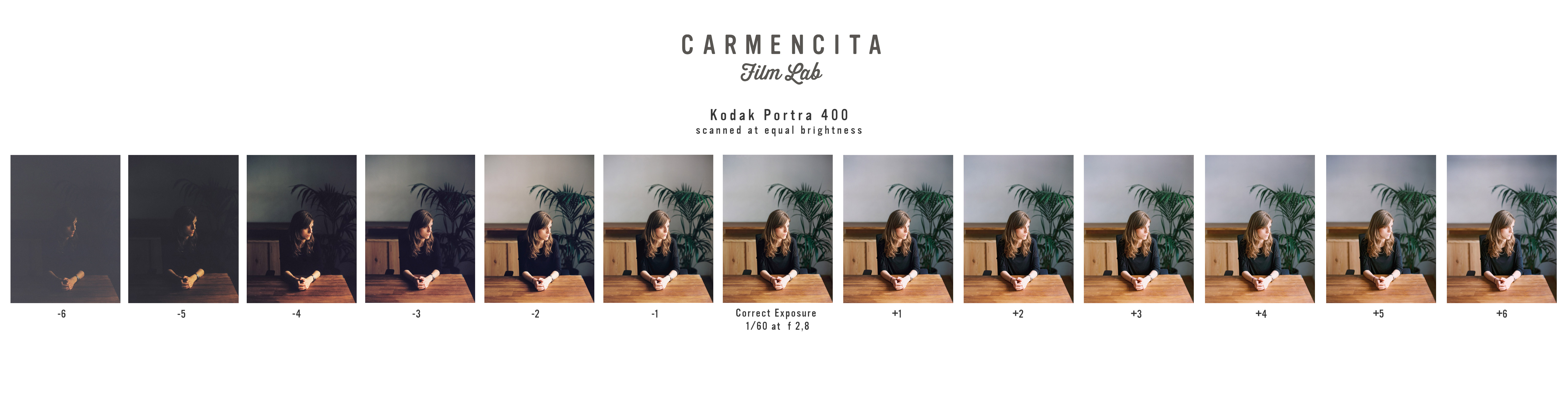





hello !
Does it works also for B&W ?
Latitude is also amazing on black and white film, but it’s much easier to get “blown” highlights if too overexposed (unlike C41). Pretty soon we’ll post a similar test for black and white ( Kodak TriX 400) film 😉
great, can’t wait to read this article!
Yes please, I would love to see a comparison added for a couple black and white stocks!
And, yes, with silver halide film you will also reduce dynamic range, increase contrast and grain, and suffer a drop in resolution as the silver grains clump together. So don’t overdo it, unless the result is your intention. An analogy would be how far can one record over 0db on a digital or analog recorder without introducing distortion.
To some extent reducing development time can go some way to alleviating contrast with b/w film, but then other factors come into play as you are not developing the film for its recommended time.
I have to say, though, results here using C41 negative film look much better than I would have anticipated, but if you want colour accuracy, not to be recommended, as the yellow, magenta and cyan layers will not be linearly reproduced. But clearly, both b/w and colour neg will respond better to overexposure than the reverse.
The Kodak Portra 400 results from Correct Exposure to +6 have the same brightness, they all direct from scanner? or after scanning need PS or LR adjust levels?
Hi Alex!
This are pretty much straight from the scanner adjusting very little on Ps or Lr 🙂
Thanks you guys this is really helpful! I noticed the point you make about ” extreme overexposure will make images flat, contrast-less and with magenta or yellow highlights”… but what if you’re getting some color shift in the shadows? I’m definitely not doing the extreme over exposure but I sometimes get a bit of weird magenta in the shadows and lower midtones. Any advice on that? Thanks again!
Thanks Meg!
Truth is negative film often have color shifts in the shadows too, mainly when underexposed. It all depends on where the scanner base the corrections, if it’s prioritizing on the shadows or on the highlights. It’s very common to see bluish shadows on Portra 400 when underexposed and corrected for the skin.
Exposing around +2 you should get a nice balance, and also talk with your lab about your concerns 🙂
Thanks again Carmencita Film Lab… really helpful info! 🙂
I’m not sure I get how the overexposed film does not actually get brighter. It’s not like the film knows that the subject’s skin and hair and clothes should be a certain brightness but other bright areas *do* get bright because they are brighter than middle grey on the light meter.
In other words, if the image doesn’t get brighter when overexposing, but there is a bright sunlit background, how do the darker areas not trend upward when given more light? Surely the dev or scanning was negating the overexposure?
When I shot +1 over (and not pulling in dev to 200) on Portra 400, I got, as expected, hotter skin tones, hotter bright areas, lifted shadows etc in the scans. The images *got brighter* even when just shooting one stop over.
Hi Nick!
Thanks for asking! The fact is that yes your are putting more information on the negative and if you would try to render that as it is you would get a brighter image. But here is where it gets interesting, when you scan the negative you are re-exposing the image in a way, and there is where you can correct the brightness of the “raw” scan in a way.
Also among denisty you can correct color. That’s where our scan operators come in and their value relies there 🙂
The film of course does not know the hair or skin color, but because the way film captures light is logarithmic it keeps the highlight detail while having the skin tones in place.
Hope this helps clarify a bit, if not please ask us again or send us an email 🙂
Thanks!
Do you have a similar test or advice for transparency ( not negative ) film.
I am looking at shooting Velvia but you could also give advice on a portrait oriented transparency (reverse/positive) film.
Please.
Slide film is the oppositte of negative film in terms of exposure latitude. It can allow for a bit of underexposure, but that’s all.
So said, Velvia don’t seem to be the best option for portraits because of its saturated colors. Provia, if you want to use Fuji slide film, or Kodak E200 are better options for portrait. Unless, of course, that you want the saturated colors for any reason: a carnival party, a colorful ethnic celebration, etc. could be good uses for the Velvia palette.
I think a great addition to this already wonderful article would be to show the negatives side by side with the image of the scan.
I mean to say show a photo of the negative on a light table (reversed to be positive ) and then the scan. The idea is to show the negative gets brighter throughout the overexposure, but when scanned, the image corrected back to midtone, will have nice color in the skin tone, and yet not be burned out in the highlights as a digital would just PEAK and have no value.
Film logarithmic never gets to 100%. something more along the lines of 90%,99%,99.9%,99.99% etc, so there is always something less than pure white to ‘scan’
Conversely this is in the shadows/blacks as well ( but digital already does well here )
I think you need to SHOW why the under exposures look all greyed out,
as the negatives probably look near pitch black.
Taking near black negatives ( actually white/clear ) lets use images on film
taking near black images on film and then scanning them and the scan tries to make them midtown, turns the blacks into these muted greys.
You article is a great one, it shows how film is opposite digital and how nice results can be RECOVERED from over exposed film.
I just think it may mislead a beginner into thinking those are the results on FILM.
They obviously aren’t.
The films look as expected, very dark ( near black at -6 ) to near white at +6.
However scanning over exposed film can remedy many things.
You can’t recover much from the underexposed as not many photons were captured, so you have two all black image or a greyed out lighted scan.
With the over exposed film you have a washed out image, but you can rectify it heavily with a scan.
I would like to have an article to show slide film to novices.
To show the decreased latitude, and to show the opposite of negative film.
Specifically detail in shadows and blowing out highlights.
Your article as it is, is already one of the best out there,
I just feel it would be greatly enhanced if reversed film images were placed adjacent above the scans. Black to proper to washed, becomes grey to correct to usable.
Hi Rose!
Thanks for the input. What you say it’s actually true and we hope it won’t mislead any beginners trying to start out on film.
We are preparing some articles for 2017 and your input is of great value. Thanks for your comments!
I ‘tried’ to show that the over exposed negative still has nice range you can visually see, but the underexposed one has very little tone.
I understood the article, but it kind of lacked the visual example to show WHY the overexposed film negatives can recover and image but the under can’t.
I don’t know if you like what I am showing, as it does complicate things.
On your article about push pull, the section
THE WHOLE PUSHING/PULLING/OVEREXPOSING/UNDEREXPOSING/ISO RATING MISUNDERSTANDING
should be moved to the end of the article since it has an overexposure 160->80 example and is in the middle of the PUSH developing section (of underexposed film ) which adds confusion
I would just do PUSH, then PULL, and then if you must, explain that over/under exposures are ‘in-camera’ and PUSH ? PULL is adjusting the developing of the film ‘in-lab’
The over expose example in the middle of the PUSH section doesn’t help.
How I think it could be more clear, move it to the end ( out of the middle of PUSHING) and I added this, it is a bit repetitive but I mostly wanted to make more clear what YOU were trying to do, which is differentiate underexpose vs push ( underexpose AND overdevelop back to normal)
also overexpose vs pull ( overexpose AND underdeveloped back to normal )
I feel describing a shadowy image vs wanting medium and highlights again vs medium helps to clear things up.
Im deleting all of this after you read it Ha!
THE WHOLE PUSHING/PULLING/OVEREXPOSING/UNDEREXPOSING/ISO RATING MISUNDERSTANDING
UNDEREXPOSE vs PUSH
For example;
So, as some of you might have realised, you are essentially UNDER-EXPOSING your Portra 400 by two stops by making it an “imaginary 1600 roll” and asking us to chemically compensate for that.
Here is where the confusion might kick in, right? “Underexpose? I heard that’s bad… I usually overexpose.. But isn’t that done in-camera? At what ISO should I rate my film? Will this expired film be OK? Should I buy more chocolate for the awesome guys at Carmencita?”
Here’s the thing;
PUSHING is done CHEMICALLY by the lab.
UNDEREXPOSING is done iN_CAMERA by the photographer, whether it be by changing your ISO (rating film at different ISO than box speed) or not
UNDEREXPOSE
If you wanted a roll of DARK SHADOWY LOWLIGHT images
you underexpose your images and develop as normal.
you now have shadowy DARK FILM and images.
PUSH
If you wanted to use slow film as faster film and get medium toned images.
You once again UNDEREXPOSE your images IN CAMERA onto the film,
then ask the wonderful techs at Carmencita to FIX this roll and PUSH the whole roll CHEMICALLY during developing.
They PUSH it back to being normal exposures
You now have MEDIUM TONED FILM and images.
———————————-
OVEREXPOSE vs PULL
For example;
we all know that color negative film looks great when overexposed. So you could meter your subject’s shadow and let’s say the meter says “1/1000 at f2” for your Portra 160: so if you wanted those creamier skin tones with more detail on the shadows you’d overexpose a stop and shoot that at “1/500 f2”. Needles to say you would have gotten the same results by “rating” the film at ISO 80 in your lightmeter and shooting exactly what the meter told you (hint: 1/500 at f2!)
Here is where the confusion might kick in, right? “Overexpose? I heard that’s good… I usually overexpose.. But isn’t that done in-camera? At what ISO should I rate my film? Will this expired film be OK? Should I buy more chocolate for the awesome guys at Carmencita?”
Here’s the thing;
PULLING is done CHEMICALLY by the lab.
OVEREXPOSING is done IN-CAMERA by the photographer, whether it be by changing your ISO (rating film at different ISO than box speed) or not
OVEREXPOSING
If you wanted a roll of HIGHLIGHTED bright near white images
you OVEREXPOSE your images and develop as normal.
you now have highlight LIGHT FILM and images.
PULLING
If you wanted to use fast film as slower film and get medium toned images.
You once again OVEREXPOSE your images in camera,
then ask the wonderful techs at Carmencita to FIX this roll and PULL the whole roll during developing.
They PULL it back to being normal exposures.
You now have MEDIUM TONED FILM and images.
For more clarity;
-the over exposed negative has lots of ‘data’ it’s print ‘would’ be bleached/washed out but a corrected image can be salvaged from it. larger sample of a neg included.
-the under exposed negative has much less ‘data’ it’s print would be dark and not much can be salvaged from the negative. If grossly under exposed, the image can be ‘brightened’ and salvaged, a larger copy of the default -3 stops under exposed image is included.
Both of these larger images can be adjusted to make the ‘nicer’ more correct looking final adjusted image.
https://uploads.disquscdn.com/images/38071cdb8b2023aa21d141e1a725ccd966d7d92fb8ad1dd7e1fdbae54655e451.png https://uploads.disquscdn.com/images/7290c375b45e016088e0979f87265cbf030920331e23288afcd4504a174d3784.png https://uploads.disquscdn.com/images/882249c1684ea8f79e8e7ba26965cf7c167ad5d3b05d061d3e2af95828e475ed.jpg https://uploads.disquscdn.com/images/0cf51c5d9a696fe7d7786acbe4c61f9d5aa21fe309579e834a8e580b7eaa0a48.jpg
removing the confusing ‘unadjusted ‘positive’ image
https://uploads.disquscdn.com/images/2477203e4b250fbe6b4af02f4dacb02ba29b81f77cfca3560e94f3abcc72d5fb.png